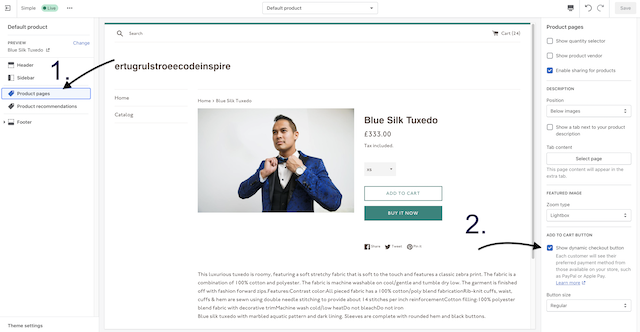How to disable BUY IT NOW button
Ertugrul
Last Update 3 years ago
If you would like to be able to work with the app properly, you can disable " BUY IT NOW " button on product page.
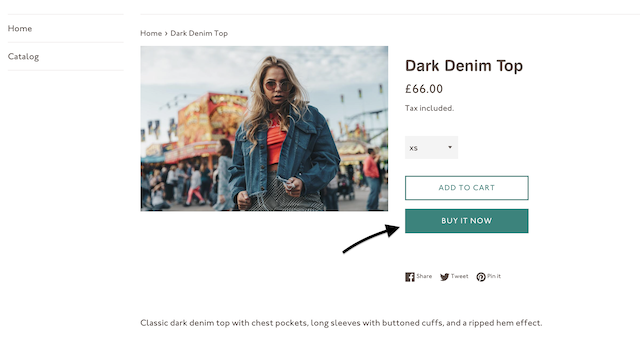
Click "Customize" button, and then you will see the drop down menu please click on "Products".
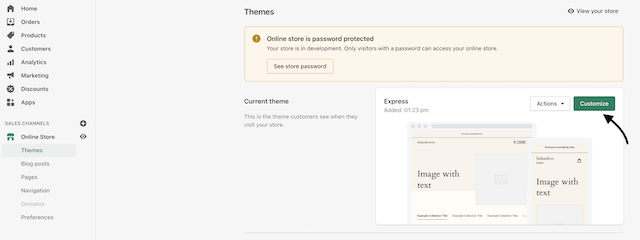
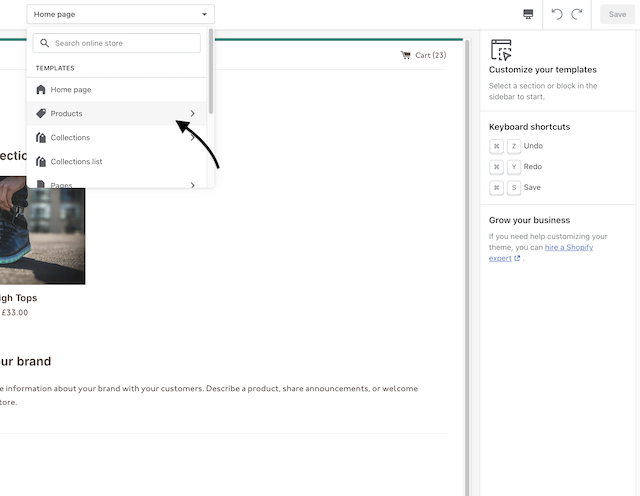
As you can see on the picture below, firstly click on "Product pages", secondly disable dynamic checkout button.
All done.