Uninstallation Guide
Ertugrul
Last Update 3 years ago
This guide is for themes that do not support app embedded blocks, if you activate the app from theme settings(App embeds) section, app embed blocks are supported in vintage and in Online Store 2.0 themes, then you do not need to delete files as they will automatically be deleted after uninstallation.
1) Click on Edit code to edit theme code files, under the layout folder click on theme.liquid, scroll down to the bottom you will see "{% render 'app-linkai' %}" code line, just delete this code line from theme.liquid.
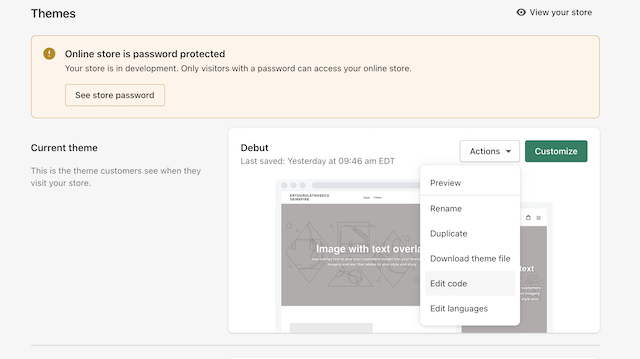
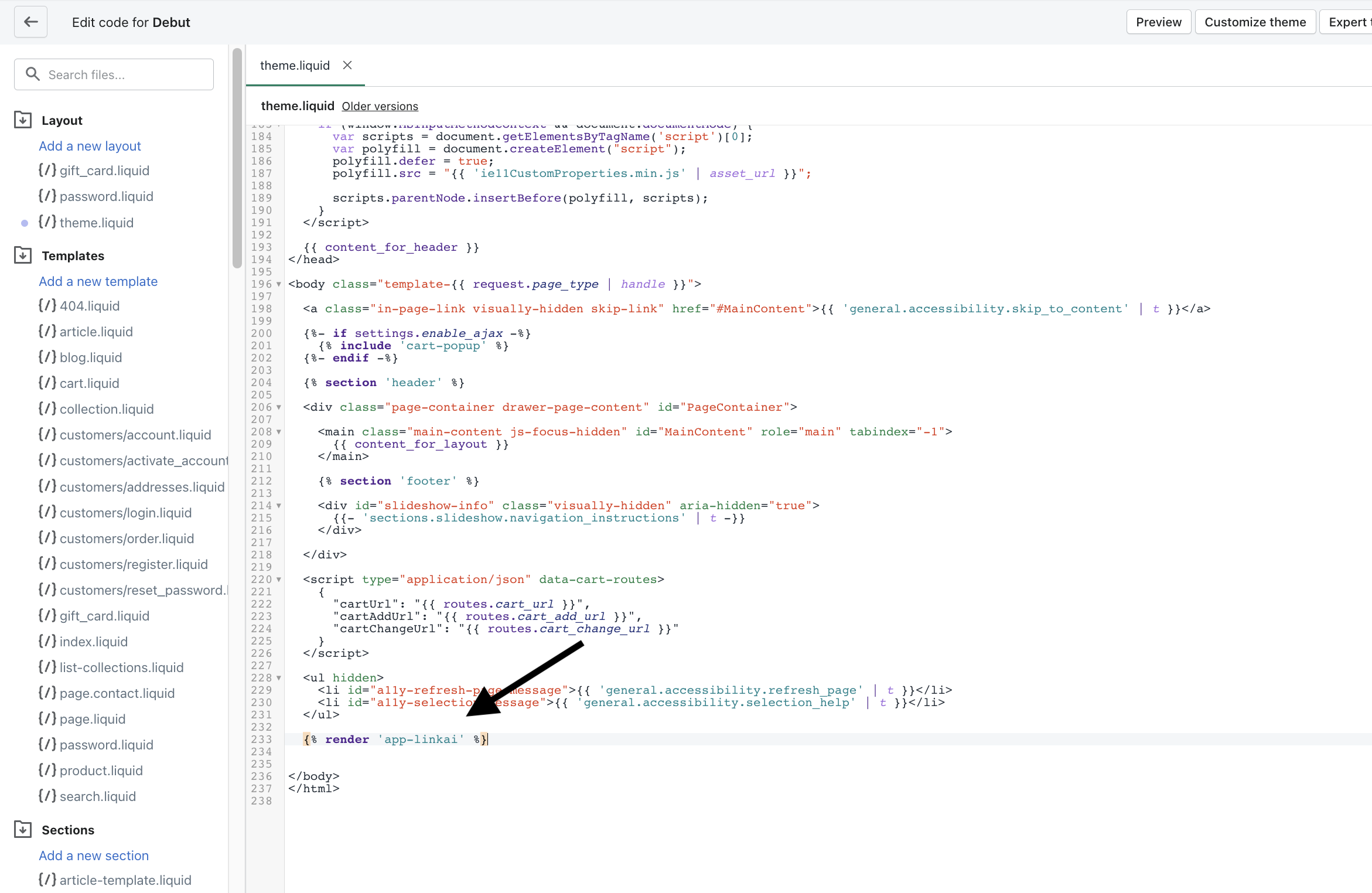
2) Under the snippets folder, find the app-linkai.liquid and click on it, on this file click on delete.
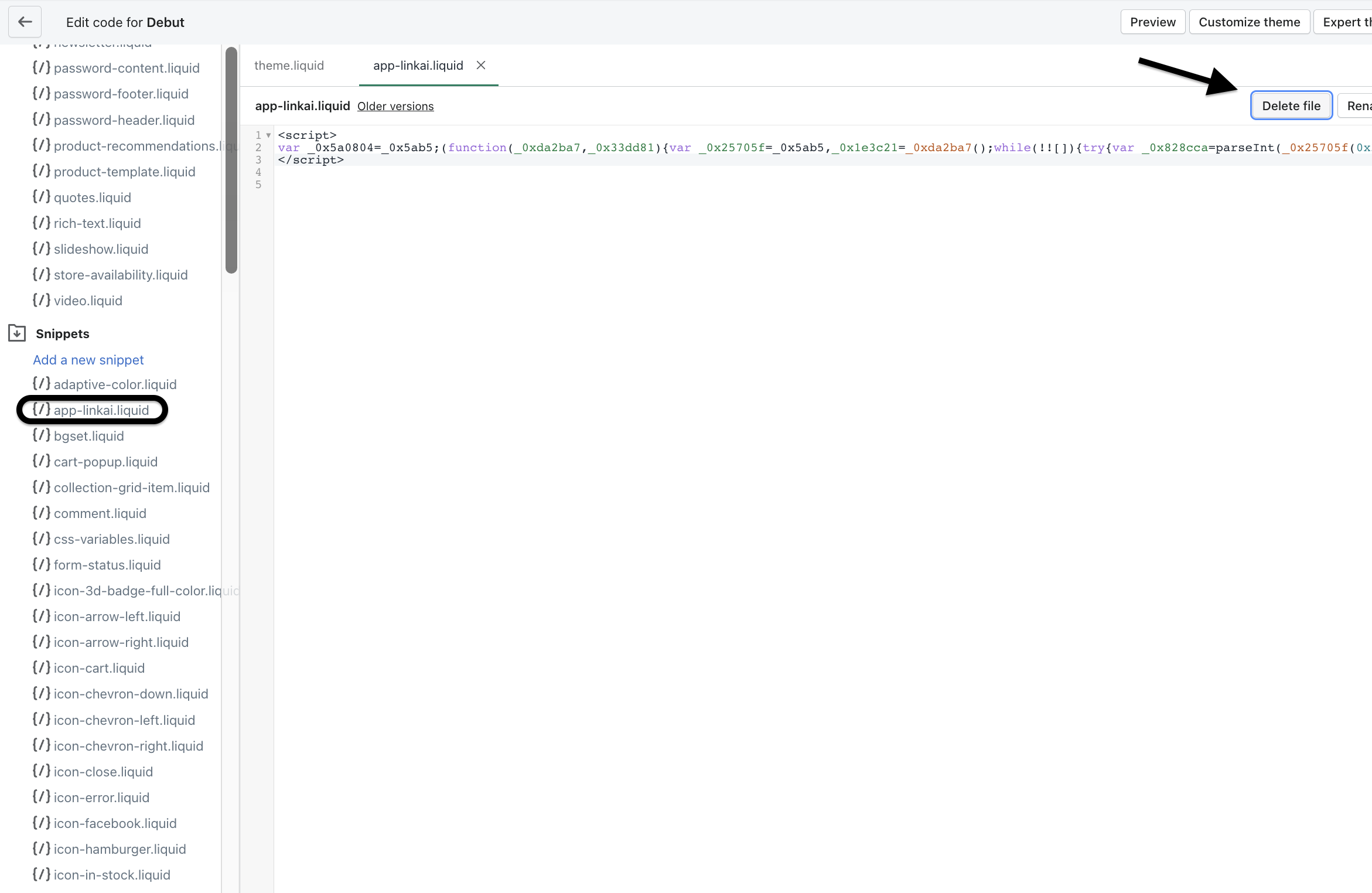
3) And delete last 3 locales files as shown at Locales directory.
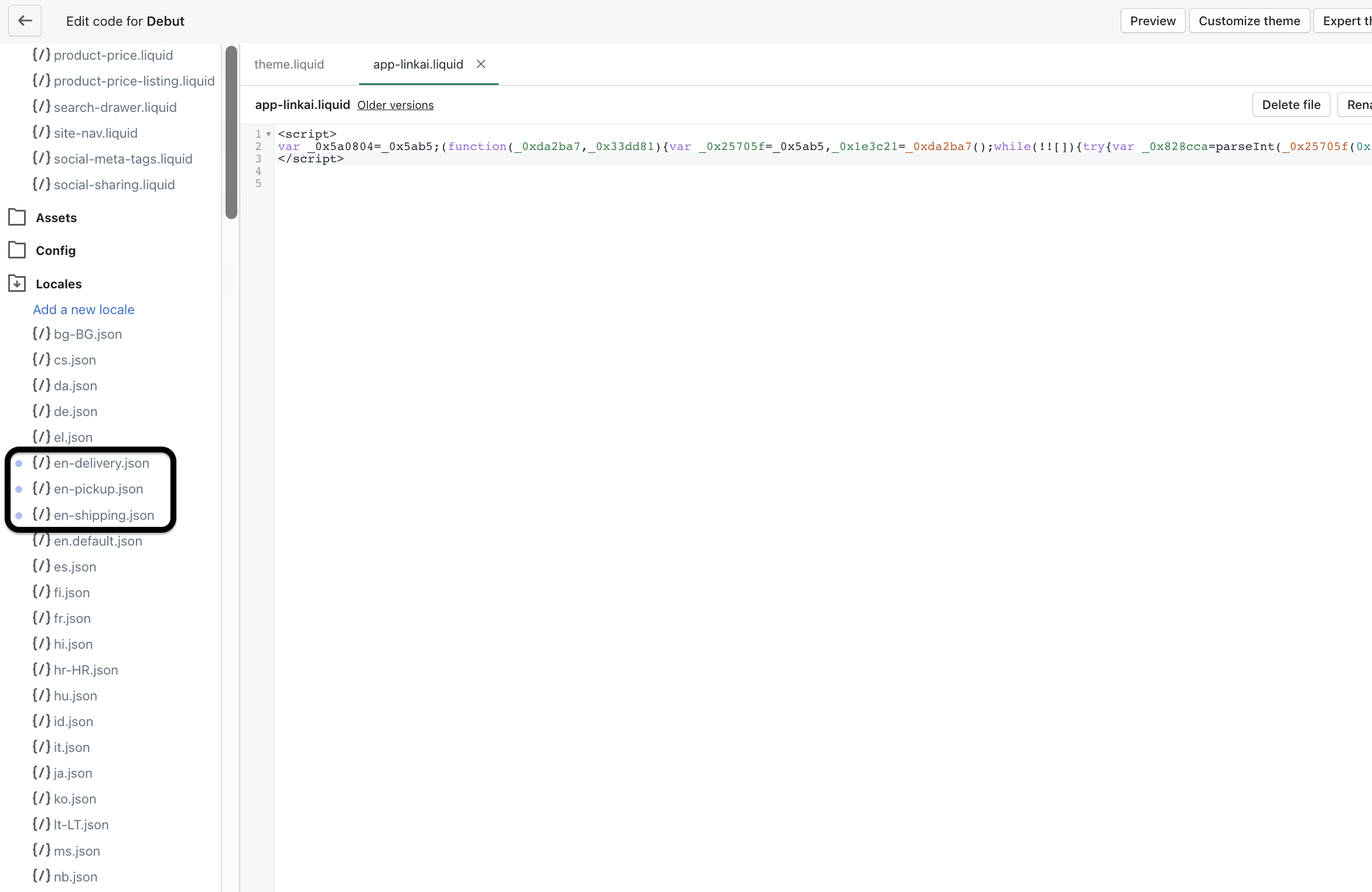
All the files will be deleted after completing 3 steps.

